We are pleased to announce a couple of new features in the latest release of GuitarSharp. Several of our users are now using GuitarSharp to produce sheet music for publication and for distribution to their guitar students. From this, we have been asked to make some enhancements to the engraving (screen / printing) styles used by GuitarSharp.
Take a look at the Before and After screenshots below to see these enhancements in action:
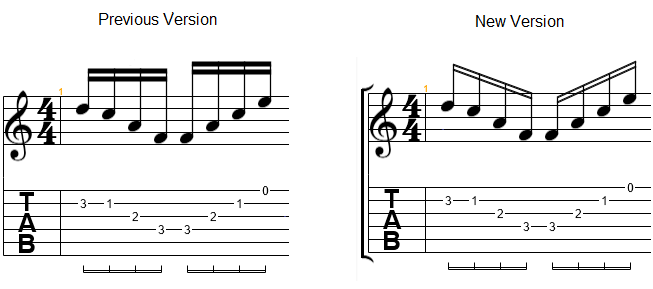
Stave Brackets
When guitar music is published, a common style is to group the Classical and Tablature staves together to make it obvious they are specific to the same instrument. This is done by preceding the staves with a Bracket to show that the staves are grouped together. GuitarSharp now supports the displaying of this Bracket which helps improve the style of the engraved output.
Slanting Beams
In the above screenshots, you can now see that the styling of the drawn Beams between consecutive notes has been improved. Previously, Beams were simply drawn as horizontal lines connecting the stems of the notes. However, the common way of drawing these Beams in printed music is to slant the Beams (where possible) to reduce forcibly extending the note stalks that would have been necessary to draw horizontal Beams. The improvement of using slanted Beams rather then horizontal Beams gives your music an improved professional appearance. You can still force breaks in Beams where you feel the Beamed notes should be grouped in a particular way, and these Beams will also be slanted in the best way to join the notes together.
As always, any suggestions for enhancements to GuitarSharp are gratefully received . So please keep your suggestions coming!